




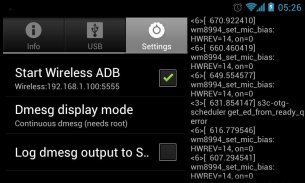
Usb Host Controller

Usb Host Controller ၏ ရွင္းလင္းခ်က္
Shows enumerated usb devices, and allows you to mount external mass storage devices to the filesystem. Supports advanced features like the ability to reload partition tables and reseting USB devices. It can also control the USB Host functionality of S5PC210 devices (Galaxy S, Nexus S, and Samsung Captivate) if they have been updated with the appropriate kernel patch.
The application does not use the USB Host API, so it can also run on older, 2.3 devices. Because of that however almost all functionality (except for the listing of USB devices) requires root (superuser) access, and a recent version of busybox installed! Also note that on newer Android versions, some security enhancements may also hinder this application to run properly.
The application needs a device that has USB Host (or USB OTG) functionality. Most modern high-end devices have this ability. Check the documentation and specification of your device (this functionality is usually called USB OTG or USB Host)
If your device doesn't have native USB OTG functionality, there are kernel patches for some older devices to enable the functionality, most notably for:
- S5PC210 (Hummingbird) based Samsung phones (Galaxy S, Captivate, Nexus S)
- QSD8250 (Snapdragon) based HTC phones (G1, Nexus One, Desire, Incredible)
You can find appropriate kernel drivers for these phones here:
- Hummingbird / Samsung phones: http://forum.xda-developers.com/showthread.php?t=1450298
- Snapdragon / HTC phones: http://sven.killig.de/android/N1/2.2/usb_host/
Note that these drivers might require skills to install, and may damage your phone and void your warranty!
More info about this application at: http://forum.xda-developers.com/showthread.php?t=1468531
စာရင်းကောက် usb devices တွေကိုဖော်ပြပေး, သင်သည်ဖိုင်စနစ်ကိုပြင်ပအစုလိုက်အပြုံလိုက်သိုလှောင်ရေးကိရိယာ mount ဖို့ခွင့်ပြုပါတယ်။ partition ကိုစားပွဲနှင့် reseting ကို USB devices များကိုပြန်ဖွင့်ဖို့စွမ်းရည်တူအဆင့်မြင့် feature များအထောက်အပံ့ပေးထားပါသည်။ သူတို့ကသင့်လျော်သော kernel ကို patch ကိုအတူ updated ခဲ့ကြမယ်ဆိုရင်ဒါဟာအစ S5PC210 devices များ (Galaxy S, Nexus S နဲ့ Samsung သိမ်းသွားခြင်းကိုခံရသော) ၏ USB အ Host ကလုပ်ဆောင်နိုင်စွမ်းကိုထိန်းချုပ်နိုင်ပါတယ်။
ဒါကြောင့်လည်းအဟောင်းတွေ, 2.3 ကိရိယာများပေါ်တွင် run နိုင်ပါတယ်ဒါကြောင့်ဒီ application, ကို USB Host က API ကိုမသုံးပါဘူး။ ဒါကြောင့်သို့သော်လည်းနီးပါး (ကို USB devices များစာရင်း မှလွဲ. ) အားလုံးလုပ်ဆောင်နိုင်စွမ်းကိုအမြစ် (SuperUser) access ကိုနှင့် install လုပ်ပြီးထိုအခါ Busy Box ၏လတ်တလောဗားရှင်းလိုအပ်ပါတယ်! ဒါ့အပြင်အသစ်များအန်းဒရွိုက်ဗားရှင်းများအပေါ်, အချို့လုံခြုံရေးတိုးမြှင့်မှုများလည်းစနစ်တကျပြေးဖို့ဤလျှောက်လွှာကိုဆီးတားစေခြင်းငှါသတိပြုပါ။
ဒီ application ကို USB Host က (သို့မဟုတ် USB OTG) လုပ်ဆောင်ချက်များကိုရှိပါတယ်တဲ့ device ကိုလိုအပ်ပါတယ်။ အများစုမှာခေတ်သစ် High-end devices တွေကိုဒီစွမ်းရည်ရှိသည်။ သင့်ကိရိယာ၏စာရွက်စာတမ်းများနှင့်အသေးစိတ်ဖော်ပြချက် Check (ဒီလုပ်ဆောင်နိုင်စွမ်းကိုအများအားဖြင့်ကို USB OTG သို့မဟုတ် USB Host ကဟုခေါ်သည်)
သင့်ရဲ့ device ကိုဇာတိကို USB OTG လုပ်ဆောင်နိုင်စွမ်းရှိသည်မဟုတ်ပါဘူးဆိုရင်, ထိုလုပ်ဆောင်ချက်များကိုဖွင့်ဖို့အချို့သောအဟောင်းတွေထုတ်ကုန်များအတွက် kernel ကိုပြင်ဆင်ဖာထေးမှုများအများဆုံးအထူးအဘို့, ရှိပါတယ်:
- S5PC210 (Hummingbird ကို) အခြေစိုက် Samsung ရဲ့ဖုန်းများ (Galaxy S, သိမ်းသွားခြင်းကိုခံရသော, Nexus S)
- QSD8250 (Snapdragon) အခြေစိုက် HTC ဖုန်းများတွင် (G1, Nexus One, Desire, Incredible)
သငျသညျဤဖုန်းများများအတွက်သင့်လျော်သော kernel ကိုယာဉ်မောင်းကိုရှာတွေ့နိုင်ပါသည်:
- Hummingbird ကို / က Samsung ဖုန်းများ: http://forum.xda-developers.com/showthread.php?t=1450298
- Snapdragon / ကို HTC ဖုန်းများ: http://sven.killig.de/android/N1/2.2/usb_host/
ဤသူယာဉ်မောင်းများတပ်ဆင်ရန်ကျွမ်းကျင်မှုလိုအပ်စေခြင်းငှါသတိပြုပါ, သင်၏ဖုန်းကိုပျက်စီးစေခြင်းနှင့်သင်၏အာမခံပယ်ပါစေ!
http://forum.xda-developers.com/showthread.php?t=1468531: မှာဤလျှောက်လွှာကိုအကြောင်းပိုမိုအချက်အလက်


























